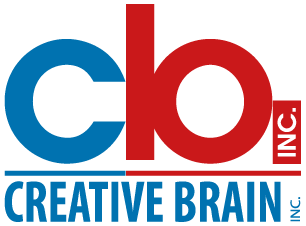Advanced Password Generator
Generate secure passwords, passphrases, and PINs with advanced customization options. All generation happens locally in your browser for maximum security.
Force inclusion of specific character types. Useful when passwords must meet strict policies.
Password Management:
- Use unique passwords for each account
- Store passwords in a reputable password manager
- Enable two-factor authentication when possible
- Regularly update passwords for critical accounts
What to Avoid:
- Personal information (birthdays, names, addresses)
- Common words or phrases
- Keyboard patterns (qwerty, 123456)
- Reusing passwords across multiple sites
Tool Security:
- All generation happens locally in your browser
- No passwords are sent to any server
- Uses cryptographically secure random generation
- Clear browser data after use for extra security
Strength Calculation Factors:
Length Bonus:
- • 8+ characters: +1 point
- • 12+ characters: +1 point
- • 16+ characters: +1 point
Character Variety:
- • Contains lowercase: +1 point
- • Contains uppercase: +1 point
- • Contains numbers: +1 point
- • Contains symbols: +1 point
Frequently Asked Questions
Got questions? We've got answers.
Our password generator uses cryptographically secure random number generation (Web Crypto API) to create truly random passwords. No passwords are stored or transmitted to our servers.
You can customize password length (4-100 characters), include/exclude uppercase letters, lowercase letters, numbers, symbols, and avoid ambiguous characters like 0, O, l, I.
Yes! The bulk generation feature allows you to create multiple unique passwords simultaneously, perfect for managing multiple accounts or team password creation.
The tool includes a real-time strength indicator that evaluates password entropy, character diversity, and resistance to common attack methods.
We recommend using a reputable password manager to store generated passwords securely. Never reuse passwords across multiple accounts.
Yes! You can enable the 'avoid ambiguous characters' option to exclude characters like 0/O, 1/l/I that could be confused when written down or displayed.