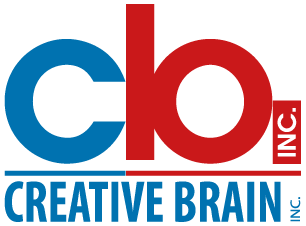Advanced CSS Gradient Generator
Create beautiful CSS gradients with advanced controls. Generate linear, radial, conic, and repeating gradients with precision.
Gradient Type
Settings
Color Stops
Linear Gradient Presets
33 availablePro TipLayering Gradients
You can create complex, textured backgrounds by layering multiple gradients. Try combining a Radial Gradient with transparency over a Linear Gradient base!
Frequently Asked Questions
Got questions? We've got answers.
Our CSS Gradient Generator supports linear gradients, radial gradients, and conic gradients. You can create complex multi-color gradients with custom angles, positions, and color stops.
Simply copy the generated CSS code and paste it into your stylesheet. The code works with all modern browsers and includes vendor prefixes for maximum compatibility.
Yes! The tool supports alpha channels and RGBA colors, allowing you to create gradients with varying opacity levels and transparent effects.
The tool includes popular gradient presets and color combinations to get you started quickly. You can also create and save your custom gradients.
CSS gradients are supported in all modern browsers. The generated code includes appropriate vendor prefixes for older browser versions when necessary.
You can manually input HEX, RGB, or HSL color values from your brand palette. The tool also supports color picker functionality for easy color selection.