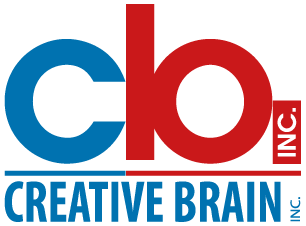Enhanced Color Palette Generator
Create beautiful, accessible color palettes with advanced features and WCAG compliance checking
WCAG Guidelines
Palette Summary
Color Contrast Matrix
| Foreground |
|---|
Website Header Example
Welcome to Our Website
This header uses your primary color with proper contrast for accessibility.
Card Component Example
Card Title
This card demonstrates how your color palette works in a real component.
Monochromatic
Use for elegant, cohesive designs. Great for minimalist interfaces and when you want to emphasize content over color.
Complementary
Creates maximum contrast and energy. Use sparingly for highlights and call-to-action elements.
Analogous
Naturally pleasing and harmonious. Perfect for nature-inspired designs and serene user experiences.
Triadic
Vibrant yet balanced. Use one color as dominant and the others as accents for dynamic designs.
Accessibility
Always check contrast ratios. AA level is minimum for compliance, AAA is preferred for optimal readability.
Color Blindness
Test your designs with color blindness simulators. Don't rely on color alone to convey important information.
Frequently Asked Questions
Got questions? We've got answers.
Our AI uses advanced color theory algorithms and machine learning to generate harmonious color palettes based on color harmony rules, accessibility guidelines, and modern design trends.
Yes! The AI prioritizes WCAG accessibility guidelines, ensuring proper contrast ratios and color combinations that work for users with visual impairments.
Absolutely! You can specify base colors, choose color harmony rules (complementary, triadic, analogous), set the number of colors, and adjust saturation and brightness levels.
You can export palettes in multiple formats including HEX, RGB, HSL, CSS variables, Adobe Swatch Exchange (ASE), and Sketch palette files.
You can input your brand colors as anchor points, and the AI will generate complementary colors that maintain brand consistency while expanding your palette options.